mustaches and whiskers
I recently came across the whisker 📦, which is an R implementation of {{mustache}}. Say what 👨?
… a logic-less template syntax. It can be used for HTML, config files, source code - anything. It works by expanding tags in a template using values provided in a hash or object.
If you’ve authored either Rmarkdown documents or shiny apps (using HTML templates) chances are this will feel familiar. ✅
In a previous post, I described a templating strategy to automatically generate patient profiles within a clinical trial context. Where as this strategy relied on Rmarkdown and actual R code to produce the per-patient summaries, the whisker approach is far more generic.
It’s also really easy to get started with. 🏁
- Create a generic template file with a placeholder for your content enclosed in
{{}} - Read the template into R
- Assign your content using placeholder name
- Write the results back
I’ll demonstrate with a simple template I’ve made in notepad.
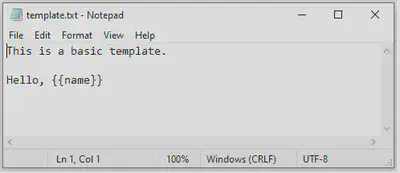
Now, in R we can do the following:
library(whisker)
# read in template
my_template <- readLines('template.txt')
# assign {{name}} to be "matt"
data <- list(name = "matt")
# write the results back
whisker.render(my_template, data = data) |>
writeLines("output.txt")
Here is the result of the output
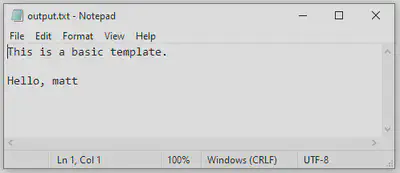
So what? Is this just a glorified search and replace functionality? 🤷️ No.
This is actually quite powerful when you start to think of the applications 🤔. ️️💡 Consider a complete R script as a “template"️. Something you tend to reuse in your work time to time. With whisker you can easily populate these templates and actually generate R (or other languages) scripts that can be executed as is.
Still not convinced? Okay, think about how you could share some of this 💪 with your end users in the form a shiny app! ✌🍻